Hi it's Julie and welcome to another Stencil Sunday at Uniko.
Today I'm going to share a couple of cards made using a wreath builder/ turnabout stamping jig that some of you may be familiar with. If you haven't got one here is a link to how to make your own.
Some of you may even have used one with your stamps to create some fun cards, like I did here, but this time I'm going to use a couple of stencils. I was inspired to have a go after seeing this Jennifer McGuire video.
My first card uses the wonky stripes stencil and the So Much clear stamp set.
I used Distress Inks in a rainbow palette and rotated the card panel under my stencil every time I changed colour.
If your square is the same size as the jig then you will end up with a space for stamping in the centre, but don't worry if it is not completely symmetrical as you can always add a die cut over the middle!
- Tape your wreath template down so that you can place the stencil over the top, securing across one edge to create a hinge. This will allow you to lift it and move the card panel around.
- Place your card panel to be inked, into the template, ensuring that at least one corner will fit snugly into the bottom left corner.
- Lay a piece of tape or masking paper over the area you don't wish to add ink to.
- Ink the area required then rotate the square to the next corner and ink again.
- Continue until you have completed all 7 rotations.
If your square is the same size as the jig then you will end up with a space for stamping in the centre, but don't worry if it is not completely symmetrical as you can always add a die cut over the middle!
Once my panel was complete, I mounted it on a slightly larger piece of black card stock and then onto a 5" square white card base. From matching card, I cut a circle and stamped my sentiment in black before mounting it up on foam over the coloured panel.
This second card uses the Broken Lines stencil and a more restricted palette.
I followed the same technique, rotating my card panel in the jig and keeping the stencil in the same place with some tape. This is a slightly larger panel so you have to be careful and remember which corner you rotate! A larger white die cut circle completes with the addition of an ombre coloured thanks from All Occasions Sentiments #6, fussy cut after stamping and colouring with Copics.
The panel was mounted on a panel of matching paper and then onto a 5" square base card.
You can use a rectangular panel but you need to be aware that the pattern will be slightly different depending on where you place your corner!
The link to the You Tube video shows you much better than I can describe so it may be a good idea to check it out if you need a more visual tutorial.
I followed the same technique, rotating my card panel in the jig and keeping the stencil in the same place with some tape. This is a slightly larger panel so you have to be careful and remember which corner you rotate! A larger white die cut circle completes with the addition of an ombre coloured thanks from All Occasions Sentiments #6, fussy cut after stamping and colouring with Copics.
The panel was mounted on a panel of matching paper and then onto a 5" square base card.
You can use a rectangular panel but you need to be aware that the pattern will be slightly different depending on where you place your corner!
The link to the You Tube video shows you much better than I can describe so it may be a good idea to check it out if you need a more visual tutorial.
That's all from me for today, I hope I've inspired you to look at your stencils differently and have a play!
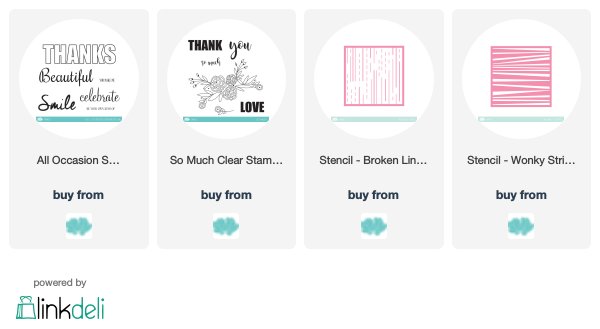





Amazing result Julie, love your cards.
ReplyDelete